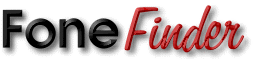
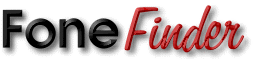
Within an area code, there are several hundred "Prefixes", each three-digits long. These are geographically allocated, with a small city of 30,000 residents having 3 to 5 prefixes. Prefixes used to be called "Exchanges", and are known to the phone companies as "NXX's". After the prefix, there are four more digits, giving a possible 10,000 phone numbers to each prefix, and 10,000,000 numbers per area code. Since many prefixes are reserved for special purposes (411-directory lookup, 911-emergency, etc.) this maximum limit is never acheived. The last four digits of a NANP phone number are ignored by Fone Finder, making individual people or business lookup impossible.
International Search --All the other countries in the world have a country code assigned to them. Some countries, like the UK have a two-digit country code (44), and others have three digit country codes, like Finland (358). After the country code, there is usually a city code, from one to six digits. Each country is different in its allocation of country/city code digits.
Looking up a USA/Canada/Caribbean number
Looking up a USA/Canada/Caribbean city
Looking up an area code
Looking up all area codes with the same prefix
Looking up all cities with the same name
Using the Results of USA/Canada searches
Looking up an International city, given a phone number
Looking up an International country code, given the country name
Using the Results of International searches
Fone Finder is written in a mixture of Hyper Text Markup Language (HTML) and the PHP scripting language. Html formats the screens, and sets up the input forms. PHP checks the user input for errors. Server-side PHP opens the database tables, and passes SQL queries to a MySQL engine, then formats and displays the results. The server-side PHP is processed by the Apache Web Server, and does not show in the output the user sees, so viewing the "Source" doesn't show it to you.
Within the database are these tables:
When doing a USA/Canada search, SQL is generated which search for matching records in the npanxx and state tables. In an international search, SQL is generated to search the Country table. This SQL query is passed to a resident MySQL engine, which returns a resulting table containing matching cities. PHP then formats and displays the results, including graphic flags and maps.
Fone Finder is designed to take a phone number, and look up a city, or take a city, and give the possible prefixes and area codes. No known search of these types is currently available on the Web.
Copyright 1997 Primeris, Inc. All Rights Reserved